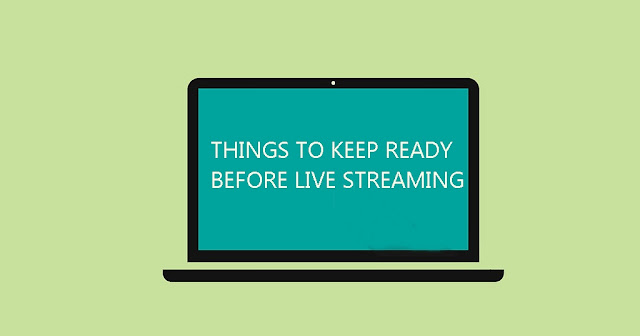Live Streaming Cameras – How to Live Stream Video Feed from IP Camera?

IP Camera, typically known as Internet Protocol Cameras are the latest video cameras popular for their full functional specifications. Majorly being used for Security purposes IP Cameras have been replacing the conventional Closed-Circuit Television Cameras around the globe. Primarily because of the multi-functional features that can transmit fully processed High-Resolution Digital Video directly to the servers or any other internet-enabled devices.
 |
| Live Streaming IP Cameras |
IP Cameras have their own IP address just like any other device like a Smartphone or a Laptop which makes them discoverable over the internet by any other device. IP Cameras as they are available in the market are two kinds- Centralised and Decentralised. The centralised IP Cameras which require an NVR Network Video recorder to handle the recording and video. These can block up the network causing server overloads due to this requirement.
The Decentralised IP Cameras that are more modern and can record and process the video by themselves are more common and in use these days. The cameras can be used to directly record the video and storing it to an external hard drive even in the absence of internet connection.
Designed to be positioned at any place and easy to move, IP Cameras can be connected to a Wireless Network and can be accessed from any remote location on Smartphones or Laptops. Though superior to its peers in many sectors, IP Cameras are less secure and prone to hacking. Security measures like Encryption can potentially reduce the risk to a minimum and can make them very helpful.
Live Streaming through IP Cameras
Live streaming through IP Cameras to a website is beneficial to many sectors like Wildlife Research and Videography, Construction sites, Home Security, Corporate Offices, etc. Due to the high resolution and the ease in handling, IP Cameras are the first choice for many of the organisations.
How to live stream through IP Cameras
Live streaming the feed from IP Cameras to a website is possible but the process isn’t like every other live streaming process. A hosting platform is a primary requirement but unlike Smartphones and Laptops, hosting platforms only process Real Time Messaging Protocol (RTMP) format which is different from the Video feed from IP Cameras that are in Real Time Streaming Protocol (RTSP) format.
For the purpose of conversion of RTSP to RTMP, an external encoder becomes essential in the process. Encoder Software like OBS come handy at times like these. The conversion takes place and RTMP feed can live streamed through Freedocast Platform to your personal website by following the below-mentioned steps.
- Login to your Freedocast Account.
- Go to Events Page
- Select or Create an event
- Click on Go Live Button
- Select GET URL- A pop up is displayed with RTMP Stream URL and Stream Key
- Configure your Encoder with this RTMP URL and Stream Key
- Start Live Streaming through the External Encoder.
- The broadcast will now be live in the event whose Stream Key is provided to the external encoder.
Suggested Links: