Step by Step Guide to Freedocast Live Streaming Device Registration and Account Creation for iOS Users
On
Are you looking to
connect your live streaming device
to your iOS? Then this is for you, make your most live streaming entertaining
with the best video streaming platform and device.
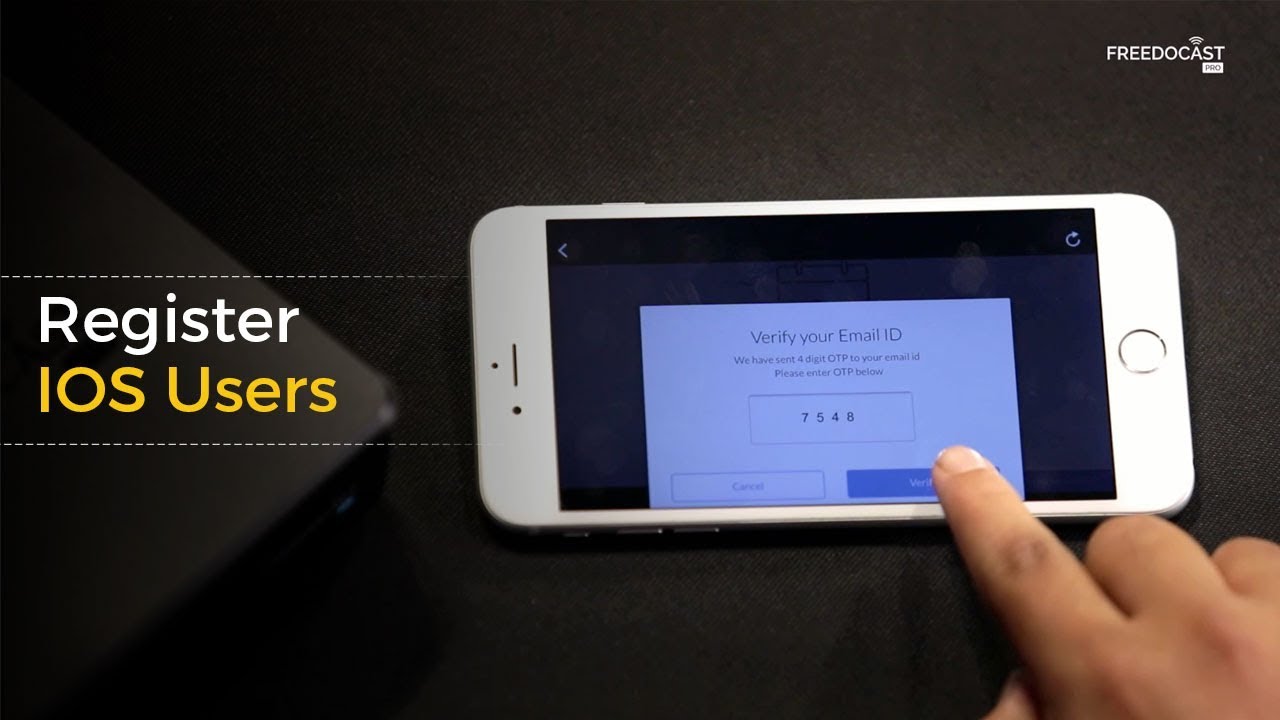
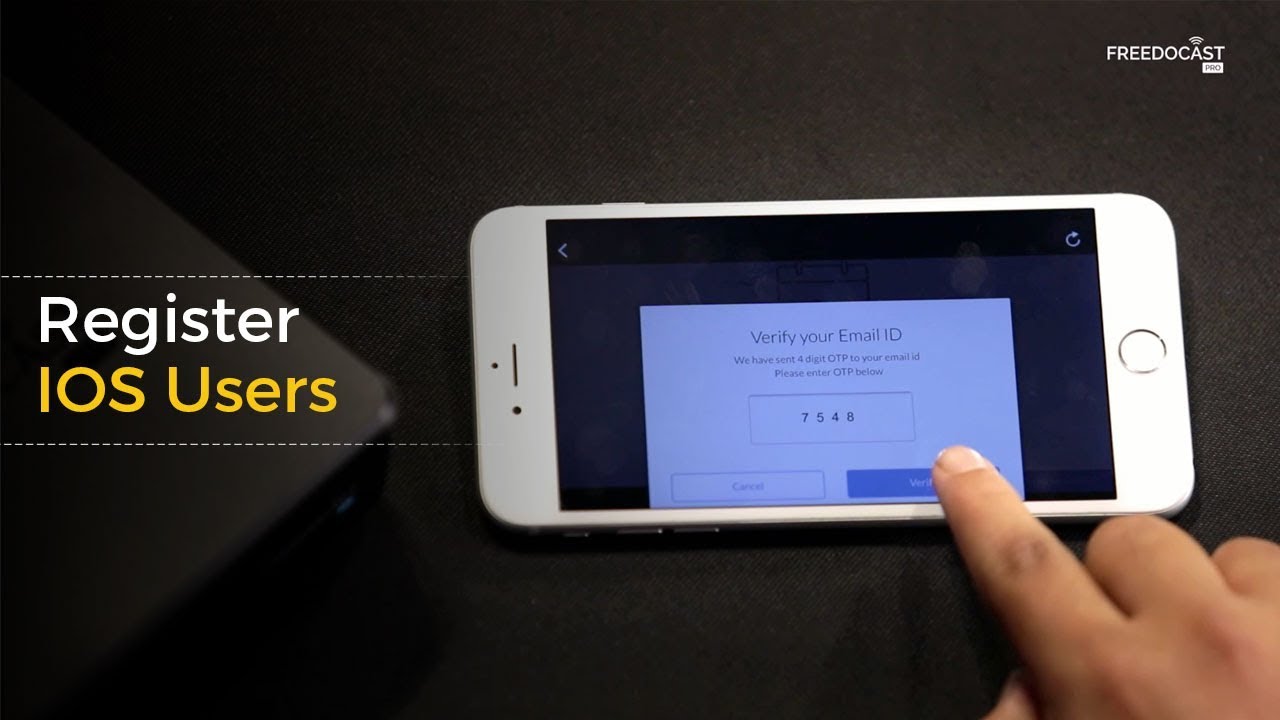
For iOS users, the below step to step guide to register and create your account with Freedocast.
Step 1:
You
will have to complete the sign-up
process. Fill in all the important
details. you will receive an OTP code after you fill in your mobile
number. Enter the OTP and then continue.
Step 2:
You
will have to create a password
and agree to the terms and conditions of Freedocast
live streaming. Then move on to the next step.
Step 3:
Here you are required to
verify your email id. Enter the OTP sent to your email then click on verify.
Step 4:
Click on the menu bar
and select device management. Click on
add a new device, here you will have to add box id printed on the back of your
device. Then move on to naming your device. Then go to next step.
add a new device, here you will have to add box id printed on the back of your
device. Then move on to naming your device. Then go to next step.
Step 5:
Here you will get your
pairing id. Copy it and paste in the Freedocast
app while connecting to your device.
app while connecting to your device.



No Comment to " Step by Step Guide to Freedocast Live Streaming Device Registration and Account Creation for iOS Users "